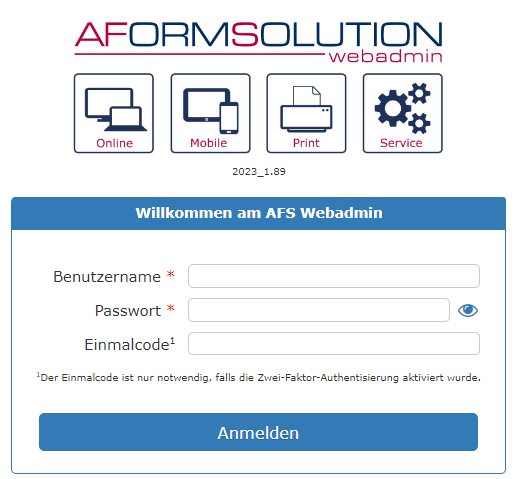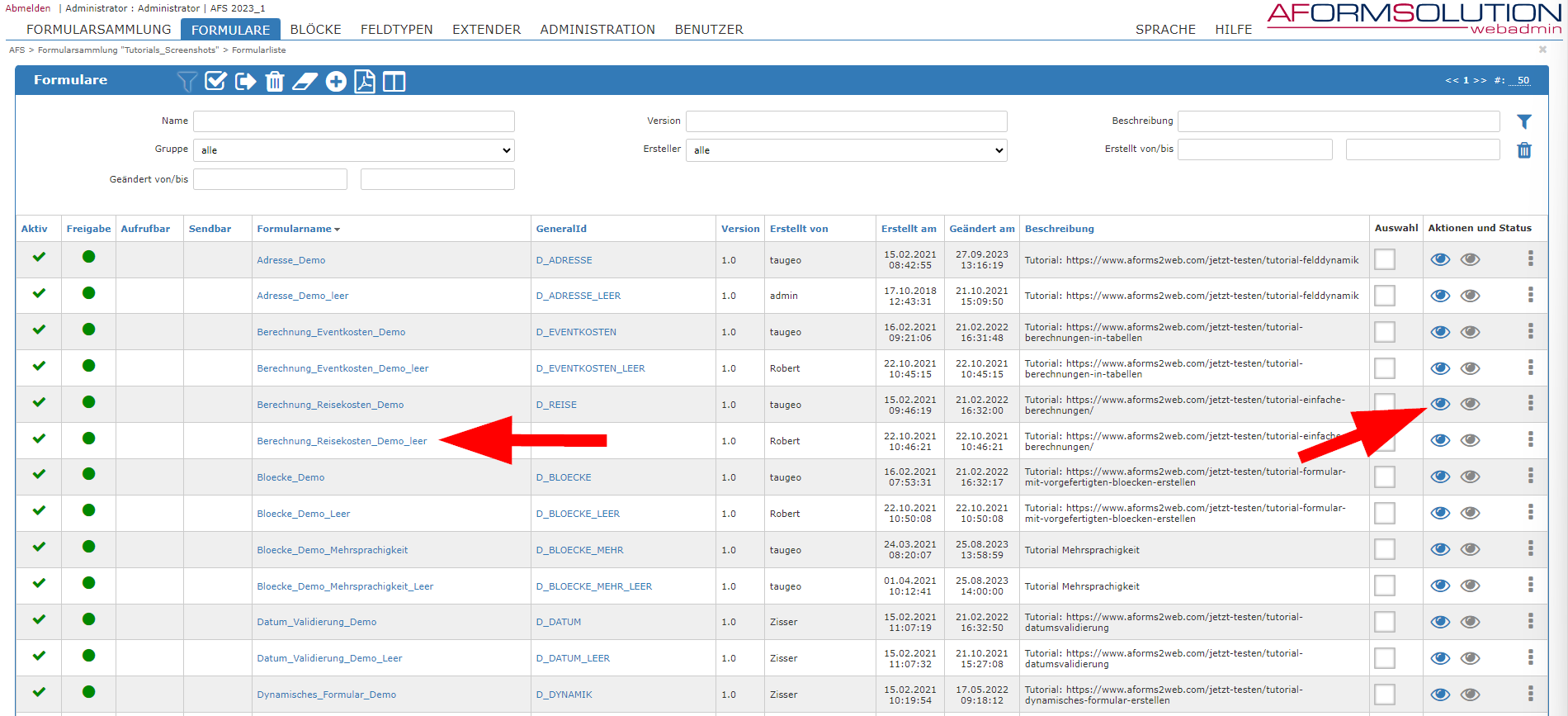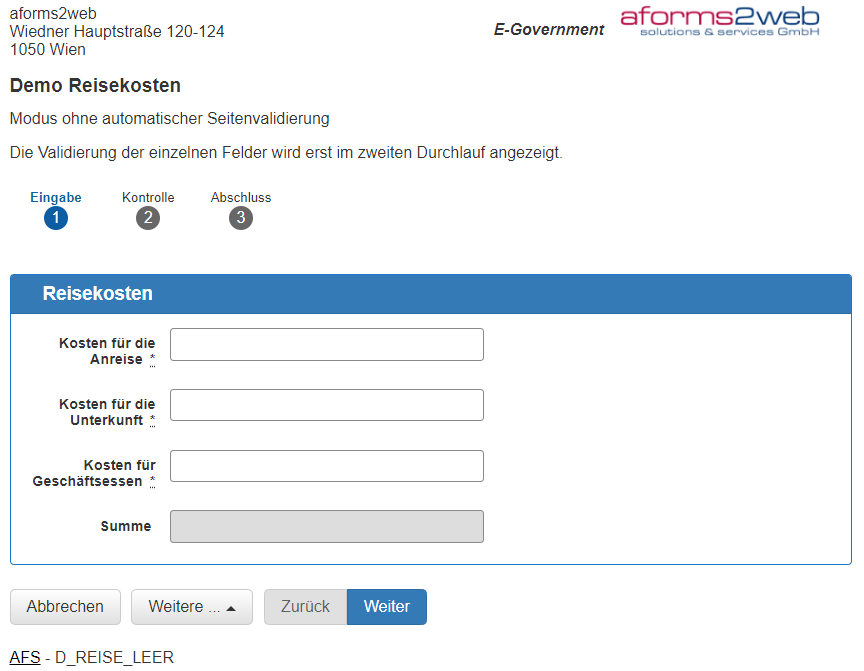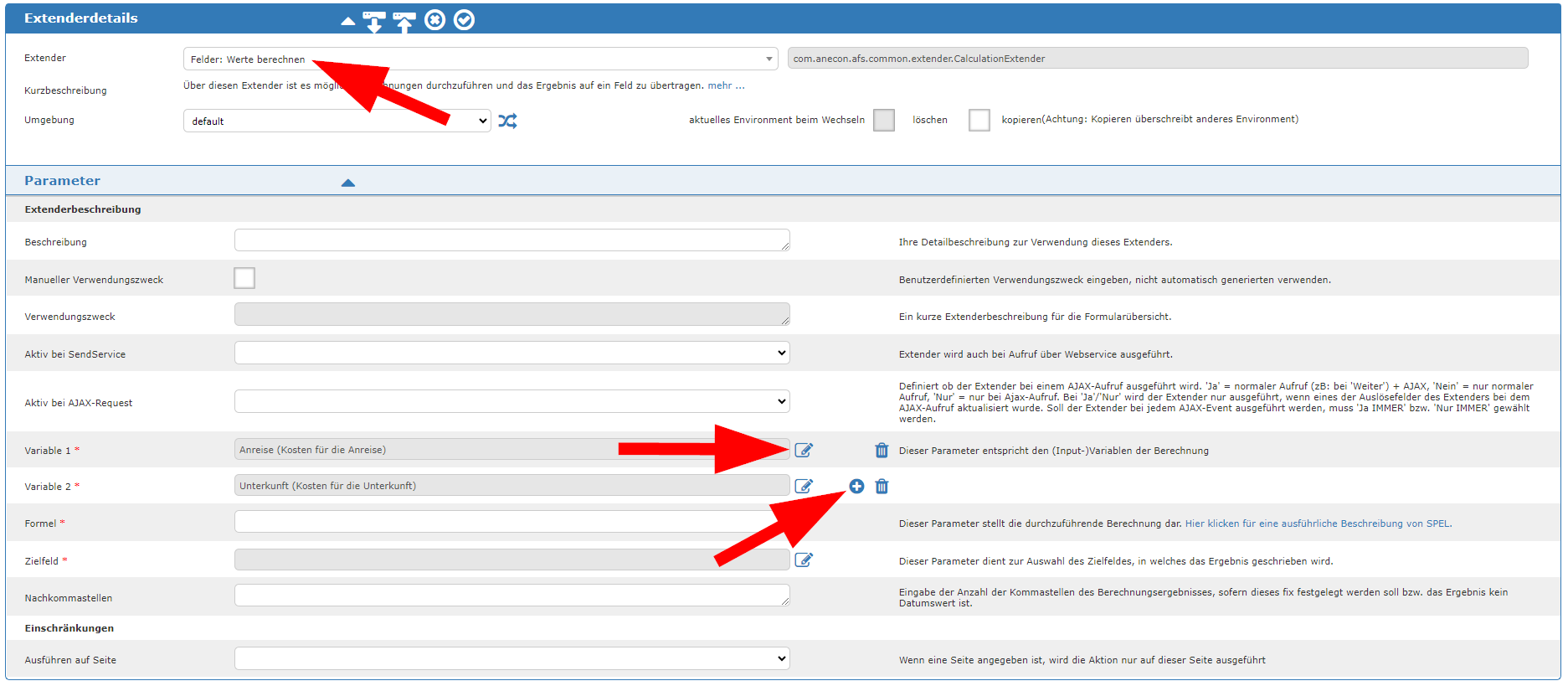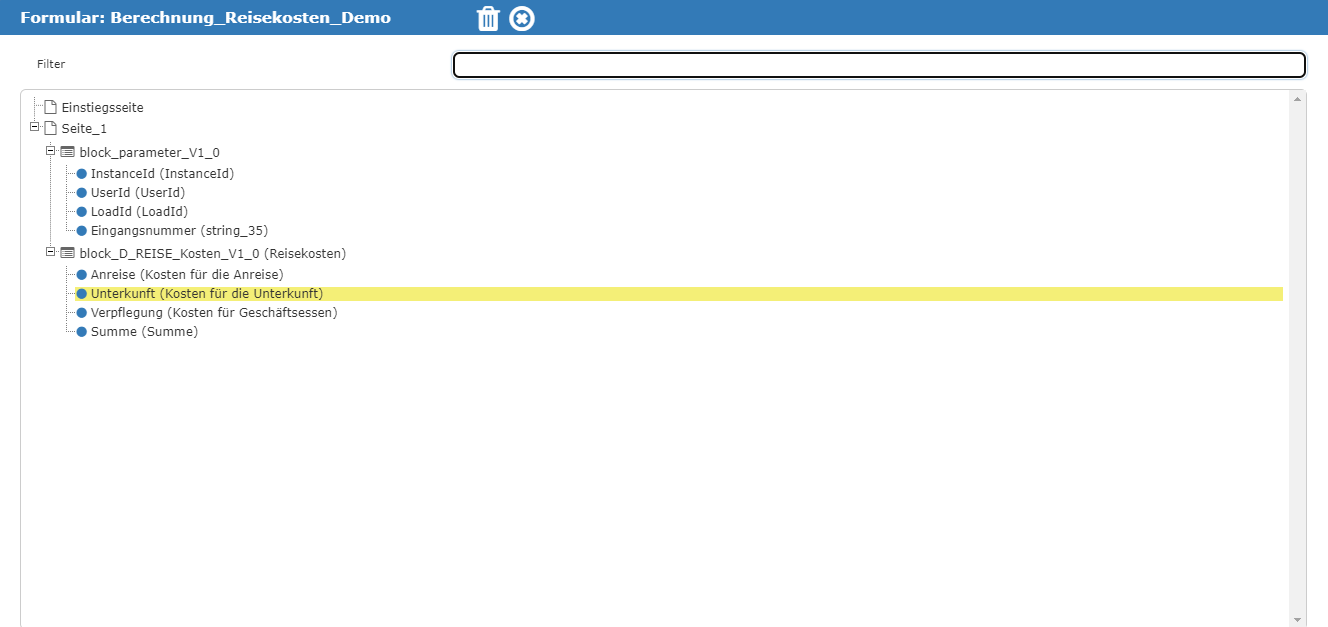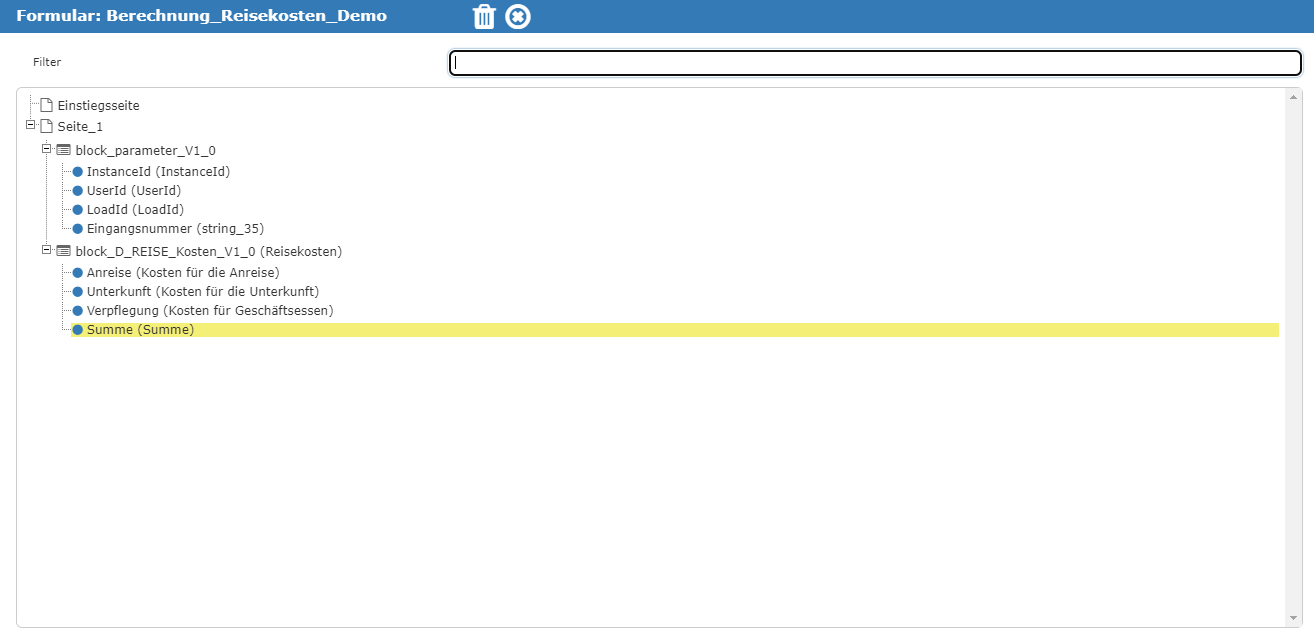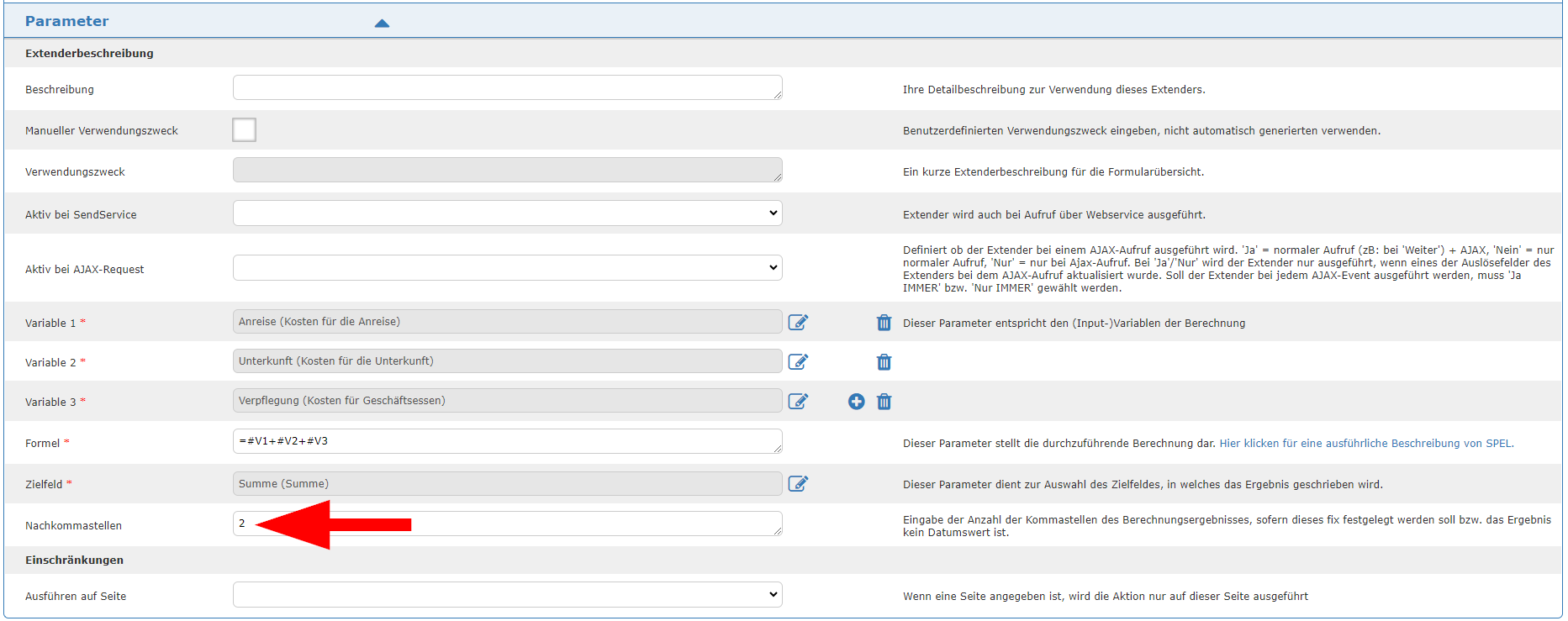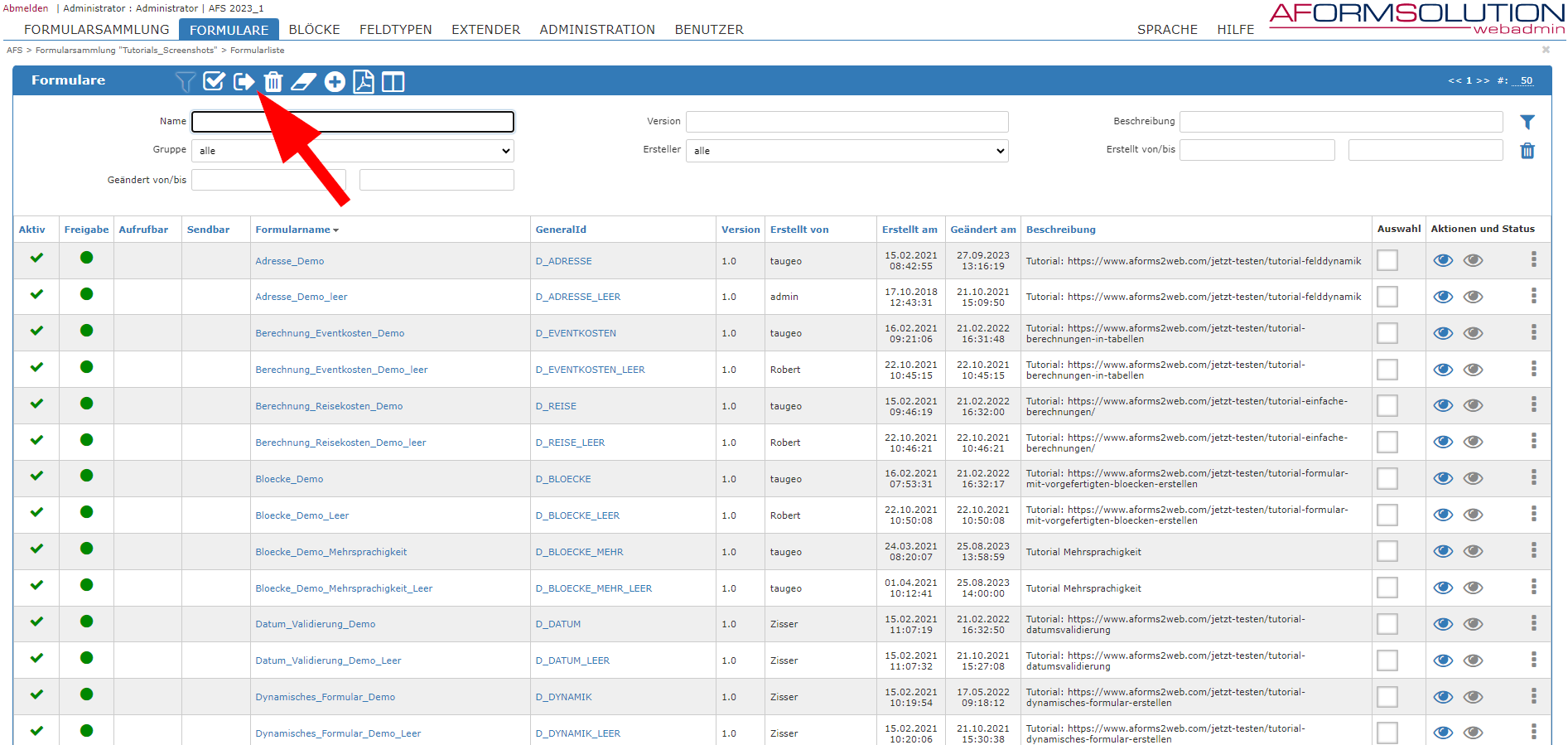Instructions: Create an online form with simple calculations
AFS forms make it possible to use field values in definable formulas and display the calculated results in the form again. In the example shown, predefined cost centers can be added together.
This tutorial describes in a few steps how you can integrate calculations into a form using AFORMSOLUTION
Step 3: Add calculation:
Under the "Extender" item, click on the add icon to add a calculation extender to the form.
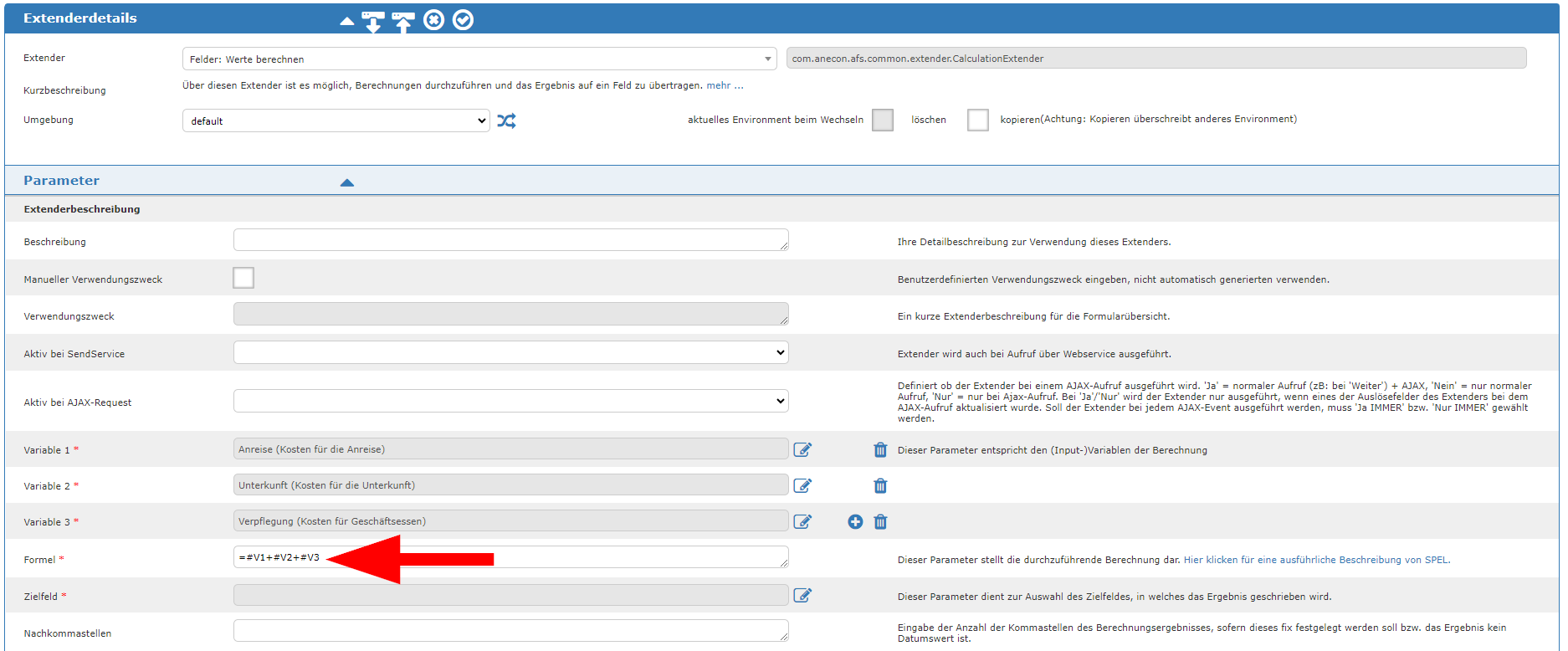
Figure 7: The formula is stored in the "Formula" field and the output field is defined under "Target field"
Now enter the output field under "Target field", also using the symbol to the right of the "Select from form tree" field. Now enter the "Total (sum)" field
.
Step 5: Apply/save changes:
Click on the Apply icon at the top until you are in the form view and then click on the Save icon to go to the form collection view.